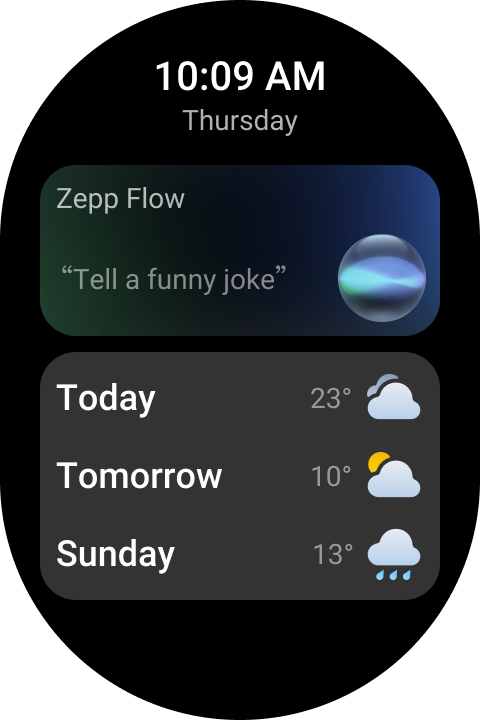Use Zepp Flow on your watch
You can ask Zepp Flow to start a specific workout, play music, and control system functions such as turn up volume or brightness, check battery, activate on keep-screen-on, and answer any questions you have. There are several ways to talk to Zepp Flow.
Long press on the physical button
❶ The first time you open the Zepp Flow, tap the "Set" button to set Wake on long press the physical button or go to Watch Settings - Preferences - Long Press Upper Button and select Zepp Flow.

❷ When you press and hold the physical button, you will see

at the bottom and hear a "drop" sound , then say what you need.
Tap the Zepp Flow card
❶ Raise your wrist and watch face to slide right, and tap the Zepp Flow card.
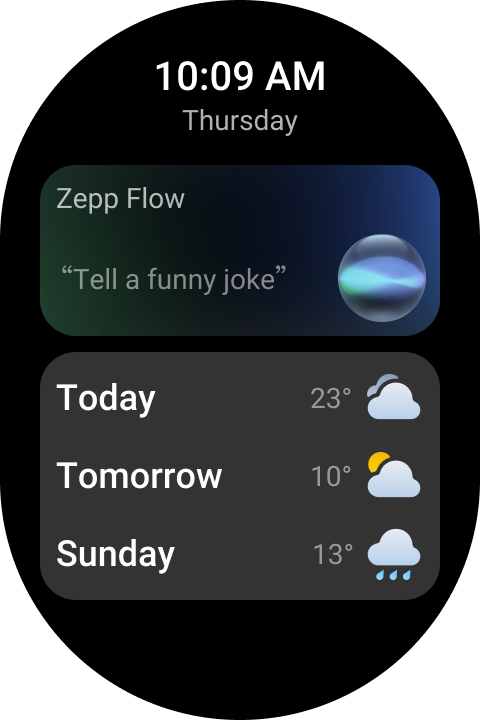
❷ When the " I'm listening, you can say" appears, say what you need.
Tap the Zepp Flow icon
❶ Raise your wrist and find the app view.
❷ Tap the Zepp Flow App icon in the app view.

❸ When the " I'm listening, you can say" appears, say what you need.